As artificial intelligence (AI) continues to reshape computing, Linux distributions are embracing AI integration to enhance sysadmin tasks. In July 2025, AI-native and AI-enhanced distros like NeuroShellOS, Deepin 25, and MakuluLinux Max are redefining how super users and sysadmins manage systems, automate tasks, and secure environments. This blog post explores these cutting-edge distributions, their AI-driven features, and their practical benefits for sysadmins, based on recent developments in the Linux ecosystem.
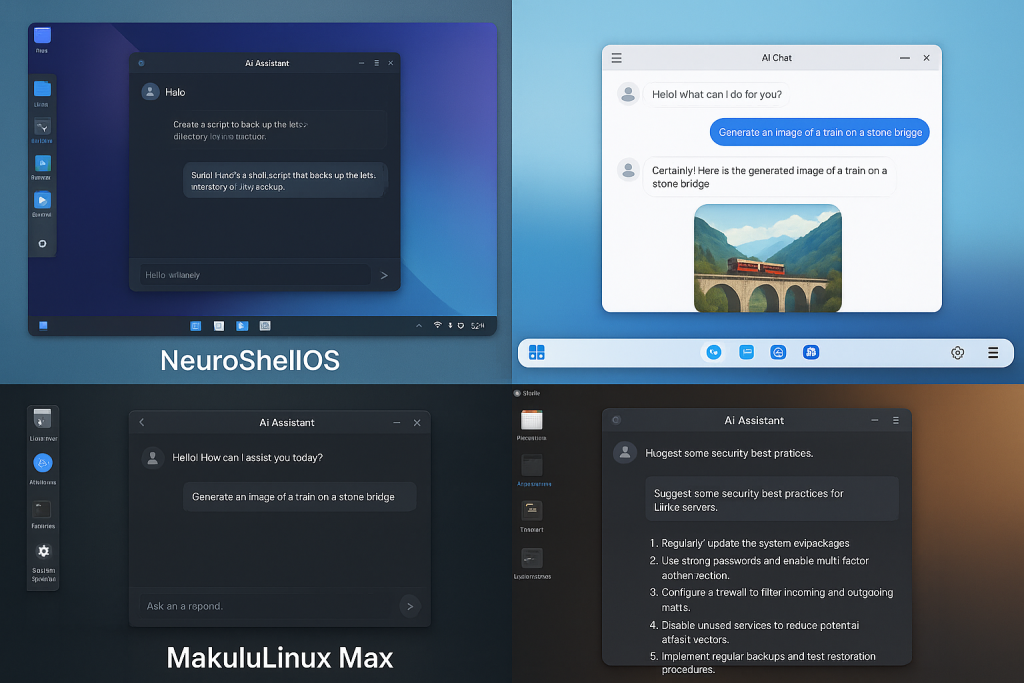
📢The Rise of AI in Linux System Administration
AI is no longer confined to data science or cloud platforms; it’s now embedded in Linux distributions, offering sysadmins tools to streamline workflows, enhance security, and optimize system performance. Recent discussions on X highlight a surge of interest in AI-native distros, with projects like NeuroShellOS gaining traction for their innovative approach to integrating Large Language Models (LLMs) into core system architecture. These advancements enable sysadmins to automate repetitive tasks, analyze logs intelligently, and interact with systems via natural language interfaces, and may finally be making AI a true game-changer for Linux sysadmins.
🧿Key AI-Enabled Linux Distributions for Sysadmins
Let’s dive into 3 standout AI-enabled Linux distros and their implications for super users and sysadmins, focusing on their practical applications in 2025.
1. NeuroShellOS: The AI-Native Vision
NeuroShellOS is a conceptual AI-native Linux distribution that integrates a fine-tuned local LLM directly into its core, aiming to redefine human-system interaction. Built on a solid Debian base, it promises to embed AI into the shell, desktop, and system utilities, offering sysadmins a seamless way to manage complex tasks.
- Key Features:
- Local LLM Integration: Runs a lightweight LLM for tasks like command suggestion, log analysis, and automated scripting without relying on cloud services.
- Natural Language Shell: Allows sysadmins to issue commands in plain English (e.g., “Analyze recent system logs for errors”), reducing the learning curve for complex tools.
- System Monitoring: AI-driven monitoring detects anomalies in real-time, such as unusual CPU spikes or potential security threats.
- Sysadmin Benefits:
- Automation: Automate routine tasks like user account management or backup scheduling using AI-driven scripts.
- Security: Real-time anomaly detection enhances system hardening, critical for servers handling sensitive data.
- Efficiency: Natural language interfaces speed up troubleshooting, especially for less experienced admins.
- Practical Application: Sysadmins can use NeuroShellOS to manage server clusters by querying system status in natural language (e.g., “Show me disk usage trends”) or automating log parsing to identify intrusion attempts. Its local LLM ensures data privacy, a key concern for enterprise environments.
Takeway: As a conceptual project, NeuroShellOS may lack polish and require significant resources for LLM processing, which could challenge smaller setups. Sysadmins should monitor its development for production readiness.
2. Deepin 25: AI-Powered Desktop and Tools
Deepin, long a visually stunning Linux distro, has introduced UOS AI, a built-in AI assistant that enhances desktop and system management capabilities. Aimed at both new and experienced users, Deepin integrates AI into its photo viewer, IDE, and system assistant, making it a versatile choice for sysadmins who value usability and productivity.
- Key Features:
- UOS AI Assistant: Handles coding queries, document searches, and system diagnostics via a conversational interface.
- AI-Enhanced IDE: Provides real-time code suggestions and debugging assistance, ideal for sysadmins writing automation scripts.
- Photo Viewer AI Plugin: Analyzes images for metadata or content, useful for managing server-hosted media repositories.
- Sysadmin Benefits:
- Scripting Support: The AI-powered IDE simplifies writing Bash or Python scripts for tasks like log rotation or user management.
- User-Friendly Administration: UOS AI’s natural language interface allows sysadmins to query system metrics (e.g., “Check network performance”) without deep command-line expertise.
- Collaboration: Integrates with collaborative platforms, enabling teams to manage shared servers efficiently.
- Practical Application: Sysadmins can leverage Deepin 25’s AI IDE to develop scripts for automating package updates across multiple servers or use UOS AI to troubleshoot network issues by asking, “Why is my server latency high?” The photo viewer plugin is handy for organizing and analyzing media on content servers.
Deepin’s AI features require some configuration (e.g., OpenAI account or local LLM like Ollama), which may frustrate less technical users. Additionally, privacy concerns due to its Chinese development warrant scrutiny, as noted by some analysts.
3. MakuluLinux Max: Electra AI for Localized Intelligence
MakuluLinux Max, with its Electra AI platform, stands out for its deep integration of AI into the desktop environment, running on a solid Debian base. Unlike cloud-dependent solutions, Electra operates on local servers, ensuring privacy and accessibility for sysadmins managing secure environments.
- Key Features:
- Electra AI Platform: Supports text, image, audio, and video generation, with a visual avatar and voice interaction for intuitive system management.
- Local Processing: Runs AI processes on MakuluLinux’s own servers, eliminating external dependencies.
- Customizable Desktop: Combines GNOME, Xfce, and MATE elements, allowing sysadmins to tailor interfaces for specific tasks.
- Sysadmin Benefits:
- Privacy: Local AI processing is ideal for organizations with strict data security policies, such as government or financial institutions.
- Multimodal Capabilities: Sysadmins can use Electra for tasks like generating documentation, analyzing system logs, or creating visual reports.
- Flexibility: The customizable desktop supports diverse workflows, from server monitoring to script development.
- Practical Application: Sysadmins can deploy MakuluLinux Max on a secure server to manage configurations via voice commands (e.g., “Restart Apache service”) or generate automated reports from system logs. Its local AI reduces latency and ensures compliance with data residency requirements.
MakuluLinux Max’s Debian base may introduce complexity for updates, and Electra’s resource demands could strain older hardware.
✅Comparison of AI-Enabled Linux Distributions
This table can help you choose a distro based on sysadmin priorities, such as privacy (MakuluLinux Max), usability (Deepin 25), or cutting-edge AI integration (NeuroShellOS):
| Distribution | AI Features | Sysadmin Use Case | Strengths | Challenges |
|---|---|---|---|---|
| NeuroShellOS | Local LLM, natural language shell, monitoring | Automation, security, troubleshooting | Privacy, natural language interface | Conceptual, resource-intensive |
| Deepin 25 | UOS AI, AI-enhanced IDE, photo viewer plugin | Scripting, diagnostics, media management | User-friendly, visually appealing | Configuration complexity, privacy concerns |
| MakuluLinux Max | Electra AI, local processing, multimodal | Secure environments, report generation | Privacy, customizable desktop | Resource demands, Debian complexity |
🍁Why Sysadmins Should Care About AI-Enabled Distros
AI-enabled Linux distributions offer transformative benefits for super users and sysadmins in 2025:
- Automation: AI automates repetitive tasks like log analysis, user management, and system updates, freeing sysadmins for strategic work.
- Security: Real-time anomaly detection and AI-driven log parsing enhance threat detection, critical for server environments.
- Efficiency: Natural language interfaces and AI-assisted scripting reduce the time spent on complex command-line tasks.
- Privacy: Local LLMs, as seen in NeuroShellOS and MakuluLinux Max, ensure sensitive data stays on-premise, addressing enterprise security needs.
However, challenges do remain. AI integration can increase resource demands, potentially overwhelming older hardware. Privacy concerns, especially with distros like Deepin, require careful evaluation. Sysadmins should test these distros in virtual machines (e.g., using VirtualBox) to assess compatibility and performance before deployment.
💡Getting Started with AI-Enabled Distros
To explore these distributions, follow these steps:
- NeuroShellOS: Monitor its GitHub repository for updates, as it’s still conceptual. Test in a VM using the latest Debian-based ISO.
- Deepin 25: Download from the official Deepin website and install the UOS AI plugin from the app store. Configure a local LLM like Ollama for privacy.
- MakuluLinux Max: Install from the MakuluLinux website and experiment with Electra’s voice and text features for system management tasks.
🧠Conclusion: The Future of Sysadmin Workflows
AI-enabled Linux distributions like NeuroShellOS, Deepin 25, and MakuluLinux Max are pushing the boundaries of system administration in 2025. By integrating AI into core system functions, they empower sysadmins to work smarter, not harder, with tools that automate, secure, and simplify complex tasks. While challenges like resource demands and privacy concerns persist, these distros offer a glimpse into a future where AI is a sysadmin’s best ally.
Have you tried an AI-enabled Linux distro yet? Share your experiences in the comments below, or join the discussion on X to connect with other sysadmins exploring these tools. For more Linux tips and tutorials, subscribe to linuxeveryday.online’s newsletter!

Leave a Reply
You must be logged in to post a comment.