Linux has long enjoyed a reputation for being more secure than other operating systems. But that narrative is shifting–fast. As Linux continues to dominate enterprise infrastructure, cloud deployments, and container environments, it’s now squarely in the crosshairs of threat actors. From ransomware campaigns to botnet infestations, malware targeting Linux systems is increasing in both volume and sophistication.
📌Why Linux Is Under Attack
According to recent reports from LinuxSecurity.com, attackers are zeroing in on Linux not because it’s inherently weak—but because it’s often misconfigured. Many organizations deploy Linux servers with default settings, excessive privileges, and unpatched services, creating opportunity for compromise. Some of the key drivers behind this surge include:
- Widespread use in cloud and enterprise environments
- Increased visibility of exposed SSH, Docker, and web services
- Lagging patch management and weak file permissions
- Automated scanning and malware toolkits targeting Linux
🛡️ Current Malware Trends Targeting Linux
Understanding how attackers operate is the first step in defending your systems. Here’s what to watch for:
1. Ransomware on the Rise
Modern Linux-targeting ransomware like HelloKitty and RansomEXX exploit:
- Misconfigured file permissions (e.g., writable /etc/ or /var/www)
- Lack of immutable settings (chattr +i)
- Remote vulnerabilities in services like Samba and Apache
2. SSH Brute Force Botnets
Botnets such as Kaiji and Mirai leverage:
- Weak or default SSH credentials
- Exposed SSH ports with password-based login
- Poor logging and alerting on login attempts
3. Docker & Container Exploits
Threat actors exploit: Docker daemons running with root privs, exposed APIs with no auth, and poor container isolation and host bind-mounts.
🔐 Hardening Strategies That Work
The best defense is layered and proactive. Let’s look at some proven techniques to harden your Linux systems:
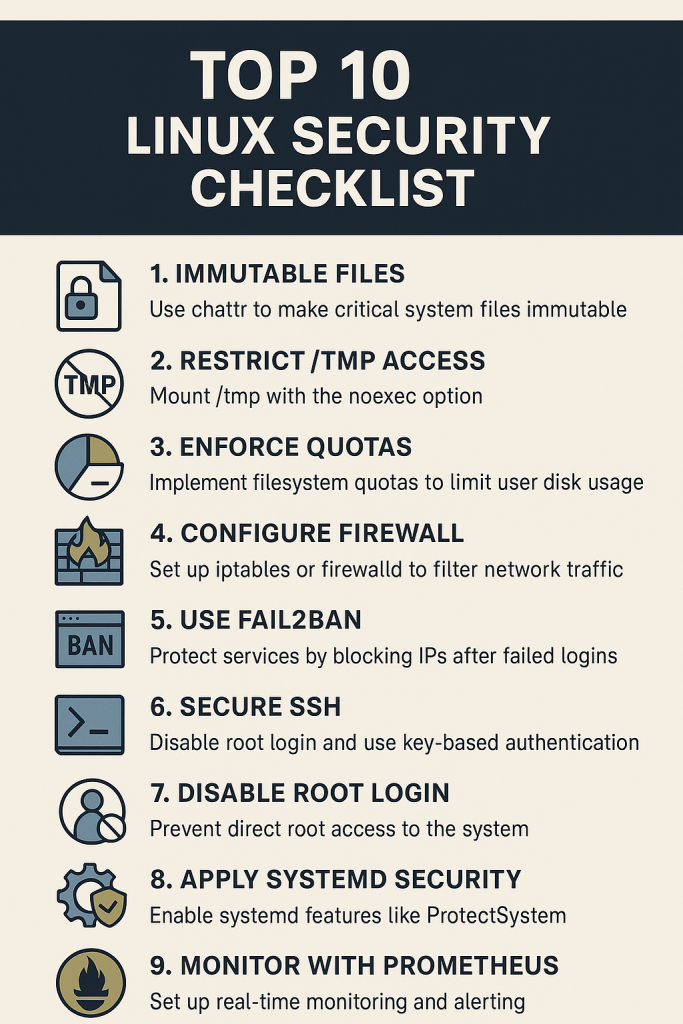
📁 File System Security
- Immutable Critical Files: use
sudo chattr +i /etc/passwd /etc/shadowto prevent tampering even with root access. - Restrict /tmp Execution: add
tmpfs /tmp tmpfs defaults,noexec,nosuid 0 0/etc/fstab - Enforce Quotas: Prevent abuse by setting user and group quotas using
quotaorxfs_quota
🌐 Network Security
- Using a firewall is a great way to proactively control access. Here’s an example
iptablessetup:
sudo iptables -A INPUT -p tcp --dport 22 -j ACCEPT
sudo iptables -A INPUT -m conntrack --ctstate ESTABLISHED,RELATED -j ACCEPT
sudo iptables -P INPUT DROPYet another method is to prevent intrusions using a utility like fail2ban. Here’s an example fail2ban setup:
sudo apt install fail2ban
sudo systemctl enable fail2banWould you like to know when a breach is occurring on your network? You need an IDS/IPS to alert you to malicious activity. Suricata can inspect packet payloads for signatures and anomalies.
You should harden your services. If you’re using SSH (and who isn’t in 2025?), it is imperative that you harden this service. Make these changes in your /etc/ssh/sshd_config file:
PermitRootLogin no
PasswordAuthentication no
AllowUsers your_admin_userNext, enable available systemd sandbox features:
[Service]
ProtectSystem=full
PrivateTmp=true
NoNewPrivileges=trueHow’s your monitoring and visibility looking? You can deploy Prometheus + Grafana for real-time system metrics. Zabbix will provide integrated host and service monitoring (with alerting). And, don’t forget auditd to track privileged operations and file access events!
As a bonus, I’ve got a little script for you to automate some of these suggestions! The linux_hardening_essentials.sh script will perform the following:
- Setting file immutability for /etc/passwd and /etc/shadow
- Disabling root SSH
- Enabling basic ufw firewall
- Applying secure sshd_config
#!/bin/bash
# Linux Hardening Essentials Script
# Tested only on Ubuntu/Debian systems
echo "Starting Linux System Hardening..."
# Ensure script is run as root
if [ "$EUID" -ne 0 ]; then
echo "Please run as root"
exit
fi
# ---------------------------
# SSH Hardening
# ---------------------------
echo "[+] Backing up SSH config..."
cp /etc/ssh/sshd_config /etc/ssh/sshd_config.bak
echo "[+] Hardening SSH..."
sed -i 's/^#\?PermitRootLogin.*/PermitRootLogin no/' /etc/ssh/sshd_config
sed -i 's/^#\?PasswordAuthentication.*/PasswordAuthentication no/' /etc/ssh/sshd_config
echo "AllowUsers admin" >> /etc/ssh/sshd_config
# Restart SSH service
systemctl restart sshd
echo "[+] SSH hardened and restarted."
# ---------------------------
# UFW Firewall
# ---------------------------
echo "[+] Setting up UFW..."
apt-get update -y
apt-get install -y ufw
ufw default deny incoming
ufw default allow outgoing
ufw allow ssh
ufw enable
echo "[+] UFW configured and enabled."
# ---------------------------
# Fail2ban Installation
# ---------------------------
echo "[+] Installing Fail2ban..."
apt-get install -y fail2ban
systemctl enable fail2ban
systemctl start fail2ban
echo "[+] Fail2ban enabled and running."
# ---------------------------
# Immutable Critical Files
# ---------------------------
echo "[+] Setting immutability on critical system files..."
chattr +i /etc/passwd /etc/shadow /etc/group /etc/gshadow
# ---------------------------
# Restrict /tmp Execution
# ---------------------------
echo "[+] Restricting /tmp execution..."
if ! grep -q "/tmp tmpfs" /etc/fstab; then
echo "tmpfs /tmp tmpfs defaults,noexec,nosuid,nodev 0 0" >> /etc/fstab
mount -o remount /tmp
fi
# ---------------------------
# Systemd Sandbox Example (for Apache)
# ---------------------------
echo "[+] Adding systemd sandboxing to Apache (if installed)..."
if systemctl list-units --type=service | grep -q apache2.service; then
mkdir -p /etc/systemd/system/apache2.service.d/
cat <<EOF > /etc/systemd/system/apache2.service.d/hardening.conf
[Service]
ProtectSystem=full
ProtectHome=true
PrivateTmp=true
NoNewPrivileges=true
EOF
systemctl daemon-reexec
systemctl restart apache2
fi
echo "✅ Linux System Hardening Complete!"🧠 Final Thoughts: Stay Vigilant
Linux isn’t immune. But with proper hardening, regular audits, and secure OS baselines (e.g., Ubuntu, Rocky Linux, Debian LTS), your systems can stand up to today’s growing wave of malware. Whether you’re managing a production server or home lab, security should be your default–not an afterthought!

Leave a Reply
You must be logged in to post a comment.